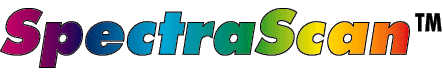
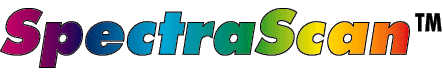
Wizard2000 Magical Mystery Tour
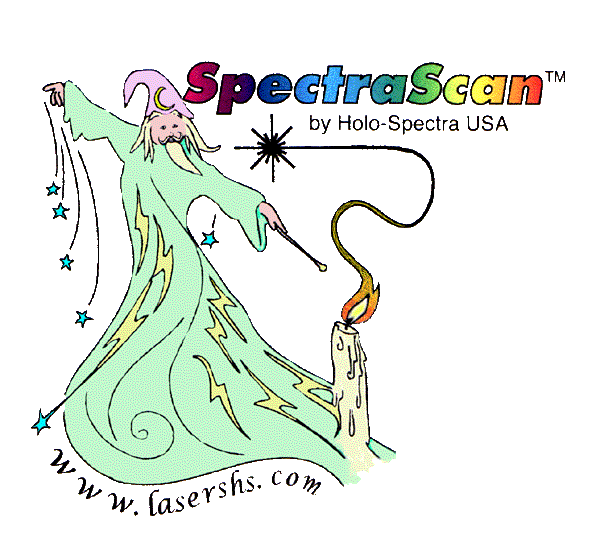 |
This is a quick tour of the capabilities of the SpectraScan Wizard2000 program. Wizard2000, a Pangolin LD based program, is the most capable realtime playback environment on the market. Its power will be demonstrated by looking at the screen views of the five tabs that control the functional areas of the program: Beams/Slides/Chases, Effects, Animations, Scrolling Text, and ShowPlay. |
All the settings we will examine can be saved or loaded as SpectraScan Shows .(sss) files. You can set the gain and offset for each style of play and as soon as you switch tabs, these settings are automatically triggered. Now you can jump from wide area beaming to a graphic screen in an instant. Help is immediately available by selecting the "?" and then clicking on the area of question. Help pops right up.
The upper panel represents your keyboard and all the keys that you can assign beams, LD frames, or QMod TTL lines/DMX settings. This is done by clicking the Assign Beam button or right-clicking a beam key. Beams are made from a master clone beam and positioned quickly with directional arrows using variable jump distances and continuous or incremental movement. You can trigger beams with the keyboard, mouse clicks, or the listbox entries and fire them in latch or momentary mode. You can also play from a MIDI console. Frames are on the white keys and chases (below) are on black keys. Color indicators show loaded keys and selected buttons. You can also toggle 3 separate banks.
The lower panel represents the numeric keypad and triggers sequences or chases that can comprise as many of the upper keys as you want. You set the speed of the chase using beats per minute, or the spacing of your mouse clicks on the beat bar, or you can run in single step mode. Steps can also be fired remotely on a QMod TTL line.
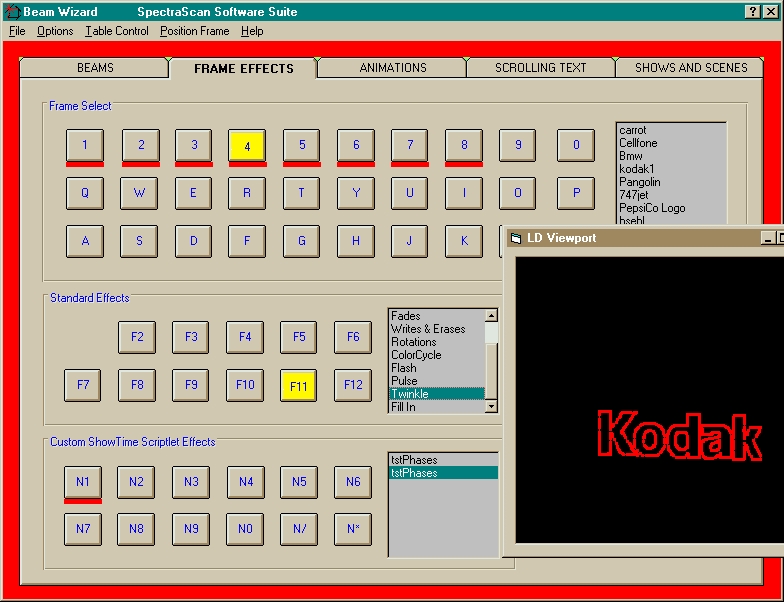
On the Effects Tab, you assign single LD frames to the keys. Then you have two different ways to trigger effects. Standard effects (most of which have submenus) include translations, rotations, grow/shrink, write-out/erase, flash, twinkle, fill-in, and many others. You can vary the time-factor for these effects. Or you can use a new invention in Wizard2000 we call scriplets. You write a ShowTime show using just one frame and then load it onto a numeric keypad key. You can then apply this show with all its custom effects to any selected frame in the upper panel. There is also a viewport shown above which displays the current output.
This straightforward tab supports the loading and playing of LD animations. You can load thousands of frames worth of animations and play them from the list box with forward, reverse, ping/pong, and variable speed. Single cycle or continuous play is supported.
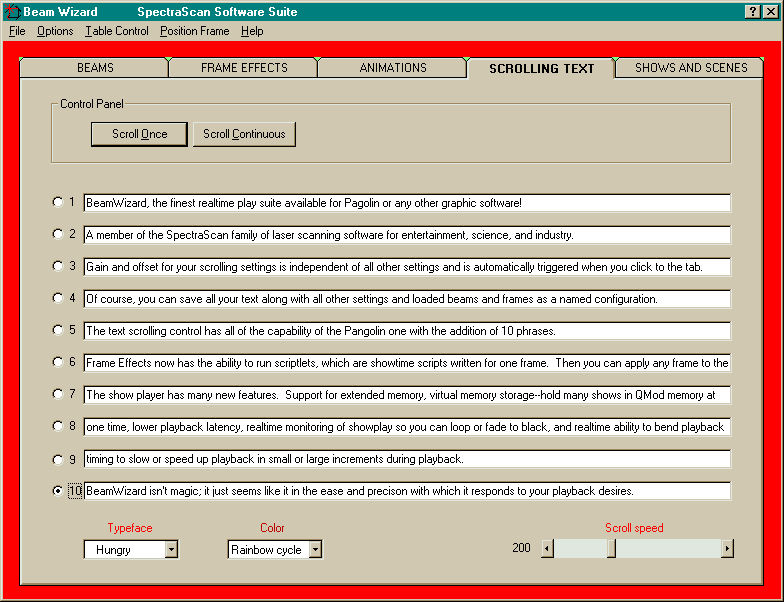
Scrolling text tab works about the same as the Pangolin AutoPlay except that it supports 10 phrases which are of course saved between sessions.
The Shows and Scenes tab is the most advanced in the program. Right-clicking brings up a loading screen to specify the show and frames and play timing desired. You can set a default time-play multiplier. We will soon support CD synchronized sound as well. The goal of the program was to reduce the latency of play response so that the show can be on the screen as fast as possible. To accomplish this, smart memory is used when the same show or frames has recently been performed. Most important, a very complex virtual memory scheme was developed so that multiple sets of show frames could be in QMod memory simultaneously thereby saving greatly on disk access times. BeamWizard supports 16MB boards with capabilities for storing additional frames beyond 3000. Finally, shows are prepared for play when selected not when played so they are ready for your cue.
Because this is a 32-bit program, we are able to monitor in realtime the playback of your show so it will automatically go to black at the end or you can select continuous play to loop. In response to several requests, we have also created a concept called Show TimeBend which is analogous to a professional CD playback machine’s pitch-wheel. This allows you to vary playback speed in realtime with no pauses. You can gain or loose off of the default playback time in increments as small as a .5% or as large as a factor of 10X. This capability is extremely important in synchronizing shows to changing human factors or unknown events. Now your shows can move with subtle speed changes to hit their marks with the actors, speakers, or athletes.
BeamWizard is ideal both for professional laserists who need fine control and fast response and club DJ’s who want an easy to use interface to create a vast array of laser looks. Because you can run the program with a low cost playback card, laser companies can use BeamWizard to give their installations playback power never available before at an excellent price. We will be localizing this program to several different languages. Please contact us with your interest.
![]()