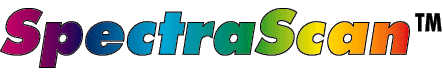
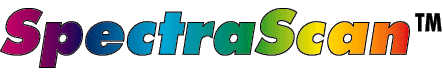
![]()
RealTime Performance Controller
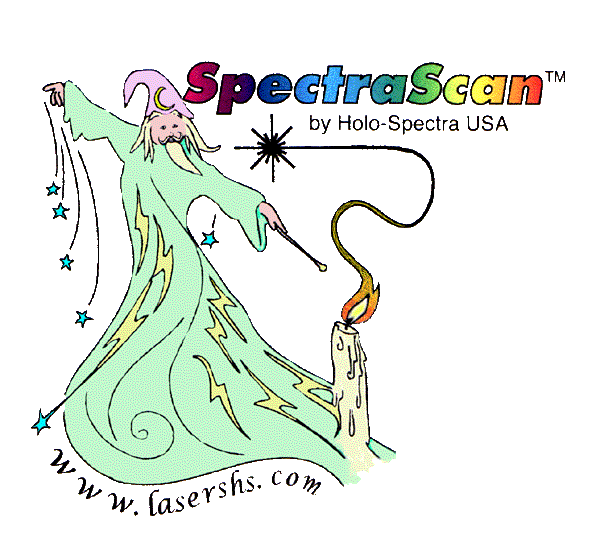
The Wizard2000 Performance Controller is a powerful and exciting member of our SpectraScan2000 family of Laser Entertainment hardware and software products. Written using Holo-Spectra’s expertise in the software programming of the LaserShow Designer API, this program leverages the scanning control capabilities and unmatched graphic design power of the LD Pro software suite. Intended for Discotheques, live shows, and professional presentations where spontaneous and nimble laser entertainment creativity is an absolute requirement, Wizard2000 can rapidly perform beam shows, laser slide shows, laser graphic animations, scrolling text, automated effects-oriented laser frame displays, and custom projector effects. The laser performer initiates selections with simple mouse clicks or single-key strokes of preassigned characters or listbox descriptions. The program displays a modern Win98/2000 interface with tab options for the primary performance modes. The central keyboard launches beams as LD frames or as TTL bit/DMX assignments and the numeric keypad triggers rhythmic sequences of beams. They can also be accessed via descriptions in the listboxes on the right. Notice how the red underlines clearly show preassigned keys and also how latched choices change color. At the lower left, you set the beat for beam sequences either by setting the slider at the beats per minute or by tapping in the timing on the beat bar.
Wizard2000 Animation Player
Wizard2000 Performance Controller also contains the LD animations tab. Animations can be loaded in the panels in the lower half of the screen from disk or directly out of LD and named. They are accessed by a simple mouse click in the listbox and played. Options of continuous or single cycle play, direction of the animation, and animation speed are available. On another tab are 10 text entries for scrolling text with all the features LD users expect. Finally, on other tabs, realtime effects are available for key-assigned graphic frames and show or scene playing.
If you recognize the small question mark in the upper right corner of the screen, then you know that Wizard2000 also supports Win style help. To remind yourself of how a function works, click the ?, then click the area of interest and read the instantly visible contextual help file. For ease and speed of performance, three different presets for scanning size and offset are triggered as you change tab function. You can jump from full scale beams to positioned scrolling text to a smaller graphic display instantly. All groups of frames and effects can be saved and loaded allowing many different "laser performance looks" to be used. Running lasershows has never been this easy or this much fun!
![]()