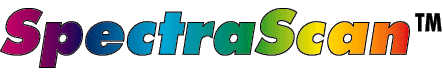
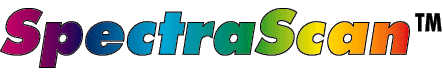
![]()
PC Draw Program Images Become Laser Images!
Finally with this new, powerful and exciting member of our SpectraScan family of Laser Entertainment software programs, the designer of laser shows is able to transform all the thousands of PC vector graphics into beautiful laser scanned images with just a click of the mouse. Written by our President William Arkin, a recognized expert in the software programming of the LaserShow Designer API, LD Graphic Converter converts graphic images created by programs like Corel Draw, Visio, AutoCad, Adobe Illustrator, and HijackPro into the .ldb file format of Pangolin LD Pro maintaining all the design and color of the original. Now no more drawn out digitizing sessions trying to copy clients logos and then coloring them. In the time it takes for your secretary to pour out the Champagne, you will have their logo on the laser screen. The vast library of clipart images and animations is now your laser library.
Windows Has Thousands of Fonts, Doesn't It?
Well, now every Window’s font is in your font bag including support for composition in foreign alphabets. (Sample Chinese characters.) Do you like the idea of italics or curved text, gradient colors, and depth cued fades? All this is directly made possible with the LD Graphic Converter program. The 32-bit modern Win95 program can import any vector graphic image copied to the clipboard or you can save images out of any drawing program in the native Windows metafile format and then load them directly into your conversion window. You select the exact parameters required for the conversion, and one click and away the powerful conversion engine goes. The converted .ldb file is a vector file which can be manipulated by the program’s local graphic tools like size, rotate, move, flip, and flop or brought into the LD Pro environment for further editing. Because the editing environment also includes vector-to-point mode, erase points, and add points, small clubs can now do sophisticated image creation and editing with just a QMod32 playback board. Because the converted LD frame is a vector image, you can set the spacing interval which determines the visual finesse of the conversion and also the total amount of points used. It will even save the file as a series of 3000 point frames if you need to take out small sections at high resolution. Don't worry about anchor points or blanking, software algorithms detect these essential features.
All the Drawing Tools in your PC Available Within LD Converter
An even greater innovation is the use of Microsoft OLE technology just like in the Office Suite. Within the LD Converter, you can host PC drawing programs that support In-Place editing. This includes Corel Draw, Visio, Hijack Sketch, and the excellent new Macromedia Flash. Just draw the images you need using these sophisticated tools including bezier curves, curved text, and all the fonts you want, select all, click on finished, click on convert, and you have a perfect laser scannable LD image! Finished images can be saved as LD files, ILDA files, or loaded into the LD editing environment in your frame number of choice.
Powerful Text Manipulation Environment is an Added Bonus
The LD Converter also includes text tools using the 25 LD resident fonts. But now you can define your text areas with greater exactitude. Simply draw a box on the viewing window where you want the text contained. You can click on font choices, and all the sliders for horizontal and vertical sizing and spacing are right there on the clickable tab settings. Finally, text can be entered in the rich text format with cut and paste, drag-and-drop, or keyboard entry. WhatYouSeeIsWhatYouGet is right in front of you and you can single click for sizing increments, up or down, of 10%. Are you thinking about text entry with the ease of Word? Well we also support single click alignment for left, right, and centered text.
Finally, the program also supports Win95 style help. All you have to do to remind yourself of how a function works, is click the ? and then click the area or command you are uncertain of. The help file comes right up on the screen. Interested in Raster images? There is a raster creater built in to save time in designing raster frames. Running lasershows has never been this easy or this much fun! This is the tool LaserShow Designers have been dreaming of for a long time.
Future Development Path
LD Converter also has an exciting future in front of it. In beta test now are capabilities for direct conversion of bitmaps. For those laserist animators who use hand-drawn cell animation, you will be able to scan your art directly into the program and convert into LD formats. For those who use multiframe vector animation tools including 3D programs, we are planning batch conversion options. Finally, there will be more laser raster tools for direct conversion of bitmaps and fill of outline text. Those who purchase LD Graphic Converter now will be the first to either beta test or have the upgrade option to these advanced tools.
![]()
LD Graphic Converter Screen View
LD Graphic Converter Help File
![]()