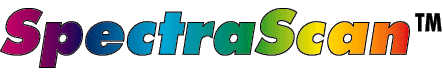
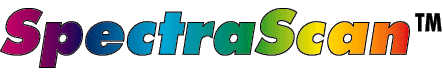
![]()
Software Virtuoso of Laser Display
Incorporated in 1973, Holo-Spectra has a history of over 20 years of innovation in the laser photonic sciences and arts. As the oldest continuous holographic company in the US, we were early creators of the dichromate and embossed hologram technologies. We invented the ion laser refurbishment field and still rebuild laser tubes for NASA, US universities, and clubs and theme parks around the world. This accounts for our competitive advantage in laser entertainment with the lowest cost of laser power in the world market. We performed some of the first laser light shows in Los Angeles and our programmers wrote one of the first laser graphic programs (for the Apple II). We have continued this innovation and now are recognized for the breadth and power of our SpectraScan II software family. Based on the LaserShow Designer and QuadMod32 laser computer on a board--the most popular professional laser graphics software in the world-- we offer programs like LD Graphic Converter that convert PC vector graphics direct to laser display, foreign alphabet output like direct Thai from the keyboard, software digital effects control with EffectsWizard for diffraction wheels, cones, rotating machidas, and wave-programmable sheet scans, software controlled table actuators, and the realtime disco performance of BeamWizard. We are also now creating interactive laser display software capable of branching to a wide range of laser display sequences dependent on immediate conditions. For example, in casinos, jackpots or keno results could trigger a variety of wall or screen displayed laser graphics. In a dark ride, the projected images can change dependent on the rider’s success in hitting a target or his current score level.
It is not just software it’s a custom Laser-Computer!
As a key feature, LD/Win includes the QuadMod32 laser computer. This card plugs into a full-length standard ISA (AT-type) PC bus slot. The QM32 features a Motorola 68030 microprocessor (the same one used in many Macintosh computers) running at 40 MHz. It includes multiple 16-bit D-A converters and IO logic lines. The board also includes 16 megabytes of memory, which are used for laser frame storage.
You get the power of a 40 MHz computer whose only purpose is generating complex laser graphics. Having an independent laser computer is especially vital since much of the power of the host PC computer is already taken up in servicing Windows.
This is why LaserShow Designer can run at up to 50,000 (50K) points per second. The intelligent QuadMod32 outperforms PC systems with simple digital-to-analog converters that require computers with lots of memory to do even simple scenes. You don't have to use the fastest or newest PC computer. If it runs Windows well, it runs LD well.
Works with any projector:
LD is designed to work with any type of laser projector, and any kind of color system, including the new PCAOM crystals. You are not tied to any one equipment design and you can easily upgrade from older software that doesn’t provide you with the power and independence of show and image creation tools. You can run Cambridge or General Scanning galvos.
LD is completely over the rainbow in color capability; it can control up to six PCAOM wavelengths. This gives purer color such as deep violets and crisp yellows, that no RGB system can ever get, and more colors -- over 280 trillion combinations.
For multi-projector control, LDPro lets you add more QM32 slave boards. Up to four complete scanner heads can be run from a single computer.
Drawing and editing are a snap:
The Windows95 interface software keeps the innovative features of the world's best-selling Amiga-based LaserShow Designer while adding support for endless new capabilities. One of LD's strongest features has always been in creating, editing and animating frames. This capability is even more advanced in LD for Windows.
There are separate Control and Drawing Windows. These can be on a single monitor, or you can use a third-party video board such as Colorgraphics' Dual Lightning Accelerator. With dual monitors, controls are on one screen while drawing is done on the other.
Quickly create logos, drawings and abstracts with tools such as single point, freehand, line, rectangle, circle, and polygon. All laser frames can be rotated in 3D perspective. Conversion of already created vector graphics can be accomplished with the SpectraScan LD Graphic Converter.
Editing and special effects are a snap, with features such as 3-D extrusion, spin (lathe), renumber, shape wrap (e.g., spheres, cubes, black holes, etc.), and gridding. To type words and phrases pick from 25 different laser-fonts or use every font on your PC within LD Graphic Converter including foreign alphabets like kanji, Hangul, Thai, Arabic, and Chinese.
When it comes time to save your work, you're not locked into one proprietary format. LD loads and saves frames and animations as ILDA and DEC files, as well as in LD/Amiga and LD for Windows formats. (Some systems only save in a single format -- their own non-standard one.)
Bring outside artwork into the computer:
It's simple to trace existing artwork. Use a flatbed or hand scanner to bring it into the computer as a Windows bitmap (.BMP format) file. Then let LD's new AutoTrace feature do the work. You don't need separate expensive raster-to-vector (RTV) conversion programs. AutoTrace is built right in. Support for digitizing tablets as extensions of the mouse is of course included.
To convert video, use a genlock such as Digital Vision's TelevEyes Pro or Snappy to hand-trace over video input. For example, rotoscope any video animation by using a VCR or videodisk with freeze-frame capability.
Even better is the SpectraScan optional program LD Graphic Converter. It allows the direct conversion of all standard Win95 vector graphic formats into LD frames. This means that your Corel clipart or AutoCad logos can be used as source artwork in LD. You can use all the fonts available on your windows system including non-English alphabets such as those from Japan, China, Thailand, Korea, and the Arab nations. You can draw within LD Graphic Converter using Microsoft’s OLE activation technology and host programs such as Corel Draw, Visio, and Hijack Sketch. This means bezier tools, gradients, curved text, instant polygons, and the advanced editing tools are now LD creation tools!
Built-in abstracts for classic shows:
LDPro includes a complete abstract generator, like the ones used in the spectacular laser planetarium shows. You can easily make traditional patterns such as pulsating flowers and dense spirals, using nine digital oscillators, two modulators, and color cycling.
The familiar sine, triangle, square and ramp waveforms are available, plus, any frame can be a waveform. So not only can abstracts pulsate and dance, but so can logos and other graphics. All images -- abstracts, graphics or mixed -- are in 3D, letting you create completely new effects.
Finally, because the entire system is digitally generated there is absolutely no frequency drift. Patterns will never speed up or slow down, as analog oscillators inevitably do.
Includes future-oriented features:
LDPro lets you work with two of the newest laser features, Beam Brush and vector-oriented frames.
Beam Brush: This varies the width of the beam as it draws. For the first time in laser, you are not restricted to a single-width beam. LDPro can create such soft-edged images as clouds, or the blush on a woman's cheek.
(This requires a separate Beam Brush hardware device on your projector. Such devices have recently been developed and, we believe, will become increasingly popular on top-end projectors.)
Vector-oriented frames: Traditionally, frames have been point-oriented -- like a connect-the-points drawing. Now, LDPro also lets you use vector-oriented frames -- like CAD drawings.
Vector frames give significant advantages. They save space by storing only the endpoints of lines. At playback time, the computer can recreate the frame so it looks best on your particular scanners. Lines look very smooth. When you rotate a vector frame, lines don't get brighter as they shorten; this gives a more natural appearance. And you can infinitely zoom and pan around a vector frame, since points don't "stretch" and get dim.
Previously, vector frames were available only on European systems costing tens of thousands of dollars. LDPro lets you work with this important advance, at significantly less cost.
Scripting:
Once you have your professional-looking 2D and 3D frames and animations, there are two ways to put together your shows: scripting or icon-based.
With scripting, you write out instructions in Microsoft's designated macro language, Visual Basic. The advantage of scripting is that anything the computer can do, you can do in laser. There are no limits. Here's a typical script that calls up a frame from the center and rotates it three times while it grows to full size:
DisplayFrame 1 'Shows frame #1
For v = 0 to 100
DisplayScale v, v, v 'Changes size in X, Y and Z axes
DisplayAngle 0, v*3, 0 'Rotates around Y axis
DisplayUpdate 'Updates laser display
Next
LD/Amiga users already know the benefits of scripting. They have scripted both simple and complex shows, plus special applications such as a custom controller for discos, a laser video game for an international corporation and a unique 3600 system that projects on all four walls of a theater.
Creating a specialized Windows laser application is as simple as drawing a few button boxes and attaching a few lines of LD commands. For Walt Disney World, a completely custom beam controller was done in less than a day, thanks to LD's tight integration with Windows graphic programming.
TimeLine-Based Director Style Show Creation:
In addition, LD includes a complete icon-based show controller ShowTime that is the world’s most respected. Using cut-and-paste and drag-and-drop techniques, groups of frames can be crafted into very professional shows and elegant performance modules using an included effects library. You can even design your own effects. Multiple complete shows synchronized to music are available for your immediate use or you can edit them for your own specific images and presentation needs. Within ShowTime, there is a true playback-viewing window so you can see your show as you edit without turning on your laser. For integration with advanced multimedia shows and environments, you can control your shows from SMPTE timecode.
Whether you use scripting or icon-based show programming, you save significantly with LaserShow Designer's realtime system. It saves space, with a 30:1 compression ratio over older methods, which store immense blocks of frames on the hard drive. And, it saves time -- you can change a show in seconds, just by changing the timing or transition parameters.
Extensive Image and Show Library:
Included with the software is a huge diverse library of literally thousands of images that you can use or edit for your own purposes. Colorful animations made by laserists around the world are included as are over a dozen complete show modules ready for play or for creative selection of modules that you might wish to put into your own shows. You would pay more than the cost of LD to many major world laser companies for these shows which are included free! Every few months with your free upgrade releases, you receive even more image software!
Comprehensive help and support:
Using LD is easy. A 20-page booklet gets you started. All other documentation is at your fingertips on-line. This is in the form of five Windows hypertext help files -- click on a highlighted word, and you're instantly taken to more information.
The help files describe the main LD program, the scripting commands, and how to connect the QM32 to any type of projector. In addition, you get an introductory guide to laser graphics, ILDA's tuning standards and the complete ILDA Laser Glossary.
If you still have questions, phone and Internet support from Holo-Spectra and Pangolin Software is free. You'll find us easy to reach -- even during "laserist's hours" after midnight. This is especially reassuring when you're on a deadline or at a show.
There is an extensive network of LD users, including the independent Pangolin Users Group, which publishes a newsletter and holds an all-day meeting each year. (The November 1993 meeting in Orlando brought together 40 users from the US, Canada, Spain, Holland, Denmark and Germany.) Frames and shows are bought, sold, and traded.
The best in the business:
With over 20 years of experience with laser entertainment, laser system design, and ion laser repair -- Holo-Spectra gives you the best in the business. We know what it takes to make SpectraScan the truly standout product suite of software and hardware. The LD series is the choice of laser experts, used by one out of every three ILDA members. And, this is why LD is the world's most popular professional 3D software, with over 200 customers in more than 20 countries!
![]()
We suggest you visit the LaserShow Designer Specifications for more detailed information. The comparisons between the different versions of LD (as well as comparisons with the competition) are also important in making an informed purchasing decision. Also you can visit the Pangolin site below.