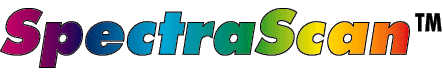
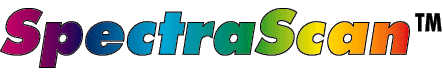
![]()
LASERSHOW DESIGNER FOR WINDOWS
![]() LD Intro,
Fantastic Low Cost Software Creation & Control
LD Intro,
Fantastic Low Cost Software Creation & Control
LD Version Comparisons and Feature by Feature Comparison to Competitors
Specifications below are for both Lasershow Designer for Windows versions (LDPro and LDBasic) except as noted.
Output channels: X (horizontal), Y (vertical) at 16 bits of resolution for LDPro, 12 bits for LDBasic. LDPro has optional Z (depth) at 12 bits for specialized applications. Six blanking/color (e.g., RGB or PCAOM) channels at 8 bits each for LDPro; three blanking/color channels for LDBasic. One 8-bit BeamBrush channel. TTL-level blanking and visible signals; TTL-level shutter control. Eight TTL-level outputs and eight inputs for controlling or detecting external devices.
Output while drawing: Simultaneous frame drawing and laser output capabilities.
Resolution:
Frame creation: 13.96-bit resolution for drawing and editing (16,000 x 16,000 grid)
Internal processing: 32- or 64-bit resolution to eliminate round-off error.
Digital-to-analog outputs: LDPro outputs X and Y signals at full 16-bit resolution (65,536 x 65,536). LDBasic outputs X and Y signals at 12-bit resolution (4096 x 4096). All resolutions are above the eye’s limit of about 10 bits (1024 x 1024), and are well above the 256 x 256 grid of older 8-bit systems.
Points per frame: Variable on frame-by-frame basis; 3000 maximum.
Max. frames on-line: This depends on the amount of QuadMod32 memory and the total points in all frames. A standard 4MB QM32 board can hold about 750 500-point frames; a 16MB card holds about 4000 frames. (These figures are for traditional point-oriented frames. You can hold three times as many vector-oriented frames, on average.)
Max. frames floppy: Approx. 350 500-point frames per 1.44 MB 3.5" floppy disk. Note that loading frames off floppy disk or hard drive does not interfere with display.
Max. frames hard drive: Limited only by hard drive space. Each megabyte can store about 250 500-point frames. LD is a realtime system using far fewer frames than simpler systems which must pre-compute every animation, even simple rotations. Precomputed shows require roughly 30 frames for every 1 frame in an LD show.
Max. tracks: 32 tracks per projector in LDPro. Eight tracks per projector in LDBasic. An LD "track" is one X-Y-Z-color display list — one frame — with its own independent 3D processing. This means you can have up to 32 completely independently moving objects in a single scene.
Displayable pts: 8192 total per projector (all frames in all tracks should not exceed 8192).
Max. projectors: Up to four projectors per computer in LDPro, one projector per computer in LDBasic.
Point output rate: 1300 points per second to 50,000 pps. LD easily handles proposed ILDA test pattern tuning speeds of 12,000, 24,000 and 36,000 points per second. Rate does not vary with computer speed. Any Windows computer, fast or slow, will show LD frames and animations at the same rate. This is because point output is handled by the QuadMod32 board, not by the PC.
Frame output rate: 2.6 to 100 frames/second (500-point frames) typical.
Longest animation: Limited only by amount of QuadMod32 memory; approx. 12 seconds per megabyte at 20 frames/second (500-point frames) for frame-by-frame cel animation. Animation effects such as 3D rotations, moves, etc. can be done in realtime on a single frame and thus are unlimited in length.
3D parameters: Spatial perspective, observation viewpoint, rotation centerpoint, frame rotation angle, world rotation angle, pre- and post-rotation translation, scale factor, clipping window. All calculated independently for each track in realtime.
Computer required: An IBM-PC compatible running Microsoft Windows 3.1 or higher with ISA (AT-style) or EISA bus slots. LD is like all Windows programs, in that screen graphics draw faster on better computers. For this reason, we recommend a relatively fast Windows system such as a 486 with a video accelerator card or local bus video. However, if you are used to running other Windows programs on a slower computer, then LD will work fine for you. Remember that the QuadMod32 board does the laser display work in LD, so its speed is the same for all computers.
Windows mode: LD runs in Windows’ Enhanced mode.
Board required: One QuadMod32 board, which is included with each LD system. See QuadMod32 section below for detailed description.
Dual monitor option: LD works well with dual monitor video cards, such as Colorgraphic’s Dual Lightning (approx. $900, call 404/455-3932). The Control Window is shown on one monitor while the Drawing Window is on the other. This works especially well when genlocking video.
Genlock option: To hand-trace a live or taped video image, use a high-quality VGA scan converter/genlock such as Digital Vision’s TelevEyesPro (approx. $600, call 617/329-5400). Note: Because these images are genlocked (overlaid) and not digitized, they cannot be autotraced.
Projectors supported: Any standard laser projector with galvanometer scanners (General Scanning G-120, Cambridge Technology 6800 or equivalent) and analog scanner amplifiers. Blanking or color control is recommended. LD interfaces to all blanking and color methods including "color boxes", scanner color, AOM and PCAOM techniques. LDPro has six color output channels, allowing individual control of up to six PCAOM color wavelengths, for purer colors and more color combinations. LDBasic has three color output channels, allowing control of up to three color wavelengths (e.g., RGB color from PCAOM or other devices). Note: "Projector" means an XY scanner pair with its own color and blanking control, regardless of location. For example, a single housing might enclose four XY-RGB "projectors"; or they may be in separate "heads". Each independent unit is a "projector" in LD/Windows.
Beam effects: Through scanner control to create cones, planes, sheets, fans, etc. Through TTL-level external outputs to drive beam tables.
External controls: Wide variety of inputs and outputs. The QuadMod32 provides eight TTL-level inputs and eight outputs through a DB-25 connector. The optional Aquila controller provides 8 relay outputs; an additional board adds 64 TTL-level outputs for total of 72 outs.
SMPTE time code: Read, write SMPTE using optional Aquila controller. LD time code commands include check for valid time code, get time code, time code compare, offset all time codes. SMPTE support using lower-cost PC internal cards is planned but not yet implemented.
Input devices: Mouse or digitizing tablet. At this time, tablets must have a Windows mouse emulation driver; the tablet is not yet read directly. Trace over camera or VCR video using optional genlock hardware (see above). Trace over bitmaps by hand or using AutoTrace (see below).
AutoTrace (RTV): Raster-to-vector conversion is built-in. Any Windows bitmap (.BMP format) file can be used as a background for LD’s Drawing Window. This bitmap can be hand-traced or AutoTraced. AutoTrace adjustable parameters include line density, corner density, and corner detection sensitivity. No special hand scanner or separate program is needed for raster-to-vector conversion. Scanned artwork may need to be cleaned up and simplified in a paint program if AutoTrace is to be used.
Import/export: LD/Amiga, LD/Windows, ILDA (International Laser Display Association), DEC/DE3 (Laser Fantasy, Aura Technologies) formats are directly supported. This gives you access to laser clip art from many sources. Unlike some other laser software, you can load and save in all of these formats. You are not locked into saving in a single, proprietary format. Use of the SpectraScan LD Graphic Converter allows you to convert all PC format computer imagery into laser viewable. This includes fonts, foreign alphabets, clipart, and scanner acquired images.
Drawing tools: Single point, continuous draw, line, rectangle, polygon, circle, ellipse, paint roller, brush, gridding, clear screen, redraw screen. All with user-controllable automatic blanking, anchor points, and point spacing.
Editing tools: Edit entire frame or selected regions. Rotate, resize, flip, flop, move, smooth, center, freeze, snap to grid. Lock axes. Renumber frame to have different number of points. Six levels of undo. Eliminate blanking jumps automatically. Save frames with 23-character descriptions.
3D capabilities: LDPro can create and display true 3D database objects, similar to wireframe CAD drawings. These appear to be in 3D perspective when they are moved or rotated.
LDBasic can create and display only 2D objects. Logos and graphics can be moved or rotated in 3D perspective, but the graphics will always appear flat, as if they are on a sheet of paper. 3D frames from LDPro or LD400 can be loaded in, but they will appear flattened. Note: To actually view 3D stereoscopic laser graphics, external hardware such as red/blue or polarizing glasses, and additional scan heads are usually needed. Contact Pangolin for more information on 3D stereo vision interfacing if this is a requirement.
3D-specific tools: Extrude, spin (lathe). True mapping onto cube, sphere, cylinder, cone, hourglass or black hole (does not create a series of 2D animated frames, but a real 3D database object). AutoRotate shows the current frame rotating in 3D. This can be left on while drawing.
Frame tools: Various tools including: copy all points, copy selected points, copy block of frames, append frames.
Animation: Hand-animate individual frames, or automatically make morphs from one frame to another.
Color tools: RGB color system with up to 256 (48 in LDBasic) different colors in any one frame. The colors are chosen from a total of 16.7 million colors available on the monitor, and up to 280 trillion available on the laser. Color settings can be loaded and saved. Laser and monitor settings are independently adjustable (laser color does not depend on monitor color).
Beam Brush: Draw using variable line thickness. On a projector with optional Beam Brush hardware, this is projected as different-width laser lines.
Vector-orientation: (Available on LDPro only.) Convert traditional point-oriented frames to vector-oriented. LDPro stores only the endpoints of lines. At display time, the frame is shown optimally for your projector. This usually results in better-looking and more versatile frames, which take less memory and hard drive space to store. You can also convert vector frames to point-oriented. By adjusting settings, the newly converted frame generally looks better than the original.
Drawing window: Resizable, movable Drawing Window. Eight levels of magnification. Top, front, side and 3D views. Three different viewing modes (points, lines, points + lines). Onion-skin mode for comparing or tracing existing frames.
Text and typefaces: Twenty different outline fonts, five different stick/script fonts. Adjustable letterspacing, linespacing, character height and width. Automatically anchors corners and sharp angles (example: bottom of "V"). Custom fonts can be made using optional program.
Description: (Available on LDPro only.) Works like traditional analog laser planetarium show pattern generators, with added 3D waveforms (X, Y and Z) and digital accuracy. Frames can also be manipulated just like abstracts.
Oscillator bank 1: Sine, triangle, square, ramp, or any LD frame as waveform. X, Y, Z frequency and size.
Modulator (LFO) 1: Modulation frequency, amplitude and waveform (sine, triangle, square, ramp).
Oscillator bank 2: Same as oscillator bank 1.
Modulator (LFO) 2: Same as modulator 1.
Oscillator bank 3: Same as oscillator bank 1, except only four waveforms: sine, triangle, square or ramp.
Color modulator: Frequency (cycle speed) and color sequence. There are 21 pre-set color sequences, or user-definable color sequence from any LD frame.
Frequency range: 0-1000 Hz for oscillators, 0-2000 Hz for modulators.
Frequency resolution: Fine tuning to within 1/16384 Hz (0.000061 Hz). This lets you create slowly moving abstracts.
Frequency drift: Digitally-generated waveforms have absolutely no frequency drift over time.
Program language: Microsoft Visual Basic. Professional version is recommended, but standard version can be used.
Program commands: Every command available in Visual Basic is usable in script, including graphic GUI programming, full conditionals, external device control, DOS commands, etc. An already-written "blank script" to get started fast is included. Or you can write a custom program for specialized applications — your customers do not need to know that LD is being used. For example, one LD customer has created a beam controller for Walt Disney World; another is selling an industrial process control application.
Program interface: User’s program calls LD library script commands.
Script commands: Over 150, including: Load and save files; load and save color settings; read and write point X, Y, Z and color data; insert and delete points. Set scanner number, channel, frame, size, frequency, display list length, blanking and color offset, number of refreshes, and path following. Read SMPTE time code. Turn external devices on/off. Read status of external devices. Control all 3D viewing parameters.
Description: The QuadMod32 is a four-layer computer with a 40 MHz Motorola 68030 microprocessor, and 16 MB of memory. There are three main versions, the QM32-M (master) and -S (slave) for LDPro, and the QM32-B for LDBasic. A -B board can later be changed to an -M board if the user is upgrading from LDBasic to LDPro.
Max. configuration: Four per computer with LDPro: one QuadMod32-M master board for first projector plus three QuadMod32-S slave boards for additional projectors.
QuadMod memory: 4 MB of memory is standard; this provides approximately 750 500-point frames which are instantly available. The 4MB can be replaced with higher density SIMM memory to give 16MB; this provides approximately 4000 500-point frames. The cost to upgrade is approximately $150 at current memory prices.
Output voltages: X, Y, Z (optional); -5 to +5 VDC. Color channel and BeamBrush signals, 0 to 5 VDC. Blanking, visible and shutter TTL-level outputs. Sixteen TTL-level I/O lines, programmable as inputs or outputs. Usually configured as 8 inputs and 8 outputs.
Connector: 50-pin IDC male connector on the QM32 board. Pangolin provides a ribbon cable adapter which terminates in two more common connectors: a DB-25 female (parallel-port type) for scanner signals, and a DB-25 male for TTL I/O lines.
Installation: Full-length board fits in standard ISA (AT-type) or EISA bus slot. At this time, the QM32 cannot work with laptop computers unless they have docking stations which accept full-length cards.
Installation manual: Twenty page booklet describing installation and initial setup.
Help files: On-line help, instantly accessable while working with LD. Standard Windows-type help files. Click on hypertext or pictures to jump to desired information. In-depth and fully cross-indexed. Tips and Wizards are also used.
LD for Windows: 200 pages describing features and use of the main LD drawing and editing program.
Internet: On-line Pangolin Users Group. Images and help at various sites.
![]()
Visit the LaserShow Designer Introduction and general description.