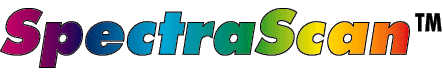
|
|
| There are three
versions of Lasershow Designer. The names describe the intended use: LD Professional, LD
Basic and LD Intro. The table below contains details about how they differ, plus a
comparison of LD Intro with two other low-cost programs. |
LD Professional,
LD Basic and LD Intro Here is some general information about the three versions:
All three versions act as "slaves" for each other, in a multi-scanner setup. You can put an LD Pro and LD Intro into a computer, and the LD Intro will act as a slave to the LD Pro (including all LD Pro tracks and features) so you can run a two-scanner-head show. Please see the chart below for more details, or contact Holo-Spectra or Pangolin if you're still not sure which version is ideal for your particular situation. |
| For more details about the points of comparison listed in the first column, click on the underlined link |
| Frame Creation | LD Professional | LD Basic | LD Intro | X29 Lite | Lasermax 3 |
| Drawing coordinates | 16000 x 16000 | 16000 x 16000 | 16000 x 16000 | 506 x 344 | 4096 x 4096 |
| Draw true 3D frames | Yes | No | No | No | No |
| Draw using Beam Brush | Yes | Yes | No | No | No |
| Bitmap raster-to-vector conversion (auto-trace) | Yes | Yes | Yes | $1500 extra program (RTV) | No |
| Additional Accessory Programs | Yes. SpectraScan Suite of Graphic Converter & BeamWizard for conversion of PC format graphics and RealTime play of beams, graphics, scrolling text, and shows. | RTV | No | ||
| Digitizing tablet input | High-resolution (tablet direct), screen resolution (tablet as mouse) | High-resolution (tablet direct), screen resolution (tablet as mouse) | High-resolution (tablet direct), screen resolution (tablet as mouse) | Screen resolution (tablet as mouse) | High-resolution (?), screen resolution (tablet as mouse) |
| See laser output while drawing/editing | Yes | Yes | Yes | No | No |
| Number of colors | 256 out of 280 trillion possible colors | 48 fixed shades (12 basic colors, 12 lighter, 12 darker, white, "black", 10 grays) | 24 fixed shades (12 basic colors, white, "blacK", 10 grays) | 16 fixed shades | 16 colors with 16 levels |
| Color output | Analog color (can be faded), digital color (color is only off or on) | Analog, digital | Analog, digital | Digital | Digital/analog (16 colors with 16 levels) |
| Number of undos | 5 | 5 | 5 | 1 | 1 |
| Raster (TV-type) picture frames | Yes | Yes | No | No | No |
| Vector (high performance) frames | Yes | Yes | No | No | No |
| True abstract frames | Yes, 3 oscillator banks, color modulator, ability to use any frame as a waveform | Yes, 2 oscillator banks, color modulator, 4 fixed waveforms | Yes, 1 oscillator bank, color modulator, 4 fixed waveforms | No (pre-generated static frames) | No |
| Number of fonts | 25 standard, plus ability to create and use custom fonts | 25 standard | 25 | 4 | 3, plus ability to create and use custom fonts |
| Pre-computed morphing between frames | Yes | Yes | Yes | Yes | No |
| Real-time
morphing between frames (no need to store in-between frames) |
Yes | Yes | No | No | No |
| Recolor tools | Paint roller, paint brush, rainbow line & point, smooth colors | Paint roller, paint brush, rainbow line & point, smooth colors | Paint brush, rainbow line & point | Paint brush | None |
| Movement tools | Manual, quick, numeric | Manual, quick, numeric | Manual, quick | Manual | None |
| 2D tools | Mirror horizontal & vertical | Mirror horizontal & vertical | Mirror horizontal & vertical | None | None |
| 2D warping | 180 & 360 degree curve. Fisheye lens. Spiral. | 180 & 360 degree curve. Fisheye lens. Spiral. | Spiral. 180 & 360 degree curve. | None | None |
| 3D tools | Extrude, spin (lathe) | None | None | None | None |
| 3D warping and surface mapping | Cube, sphere, hemisphere. Cylinder, hemicylinder. Cone, hourglass, black hole. Bump map from bitmap. Stretch Z. | None | None | None | None |
| Show Creation | LD Professional | LD Basic | LD Intro | X29 Lite | Lasermax 3 |
| Timeline-based motion (stretch or shrink to change effect timing) | Yes | Yes | Yes | No | No |
| Number of X-Y scanner pairs controlled | 4 | 2 | 1 | 1 | 1 |
| Number of tracks (simultaneous frames doing different things) | 32 | 16 | 3 | 1 | 1 (separate utility can merge frames to simulate multitracking) |
| On-screen preview | Yes. Can output to computer screen and laser projector simultaneously. | Yes. Can output to computer screen and laser projector simultaneously. | Yes. Can output to computer screen and laser projector simultaneously. | Yes. Cannot play preview and CD simultaneously. | Yes. Preview plays at different speed than show. |
| Realtime (not precomputed) animation capabilities | Time-based (animate for X seconds), refresh-based (draw frame X times) | Time-based, refresh-based | None | None | None |
| Realtime (not precomputed) morphing between frames | Morph between any two frames; sequential morph between any number of frames | Morph between any two frames; sequential morph between any number of frames | None | None | None (separate utility can create precomputed morphs) |
| Rate-of-change for animations and effects | Linear (smooth), accelerate, decelerate, accelerate then decelerate, ping-pong, oscillate, random. | Linear (smooth), accelerate, decelerate, accelerate then decelerate, ping-pong, oscillate, random. | Linear | Linear | Linear |
| Parameters that can be controlled | Size, rotation, position, 3D perspective, viewing distance, scan speed, window-wipe, brightness, color cycling,draw-out, erase-in, depth cueing, master screen size and position, 16 TTL outputs, 1 aux. voltage output. | Size, rotation, position, 3D perspective, viewing distance, scan speed, window-wipe, brightness, color cycling,draw-out, erase-in, depth cueing, master screen size and position, 16 TTL outputs, 1 aux. voltage output. | Size, rotation, position, 3D perspective, scan speed, window-wipe, brightness, color cycling,draw-out, erase-in, 16 TTL outputs. | Size, rotation, position, 3D perspective, scan speed, TTL outputs. | Size, rotation, position (others as special effects) |
| Automatically synchronize to audio CD in computer | Yes | Yes | Yes | Partial (CD can play with show, but not hard-synchronized) | No |
| Automatically synchronize to sound files (.WAV and .MIDI formats) | Yes | Yes | Yes | No | No |
| Automatically synchronize to SMPTE timecode (incl. offsets) | Yes | Yes | Yes | Limited | Partial (requires extra-cost software add-on) |
| Mark music beats and see visual marks | Yes | Yes | Yes | No | No |
| Output show (or parts of show) as a sequence of frames | Yes | Yes | No | No | No |
| Output Capabilities | LD Professional | LD Basic | LD Intro | X29 Lite | Lasermax 3 |
| Playback any show created on LD Pro, LD Basic or LD Intro | Yes | Yes | Yes | n/a | n/a |
| Hardware output board | Dedicated laser computer | Dedicated laser computer | Dedicated laser computer | I/O board using PC computer's processor | I/O board using PC computer's processor |
| Output status at startup | Beam is centered; blanked; shutter off. | Beam is centered; blanked; shutter off. | Beam is centered; blanked; shutter off. | Beam is blanked. | Beam is visible and can be anywhere in scan area. |
| Can run other programs during a show | Yes | Yes | Yes | No | No |
| Scan speed remains the same no matter how fast or slow the PC computer | Yes | Yes | Yes | Partial (needs software adjustments if changing computers or importing shows from other) | No |
| Show continues even if PC crashes or freezes | Yes | Yes | Yes | No | No |
| Actuator output (TTL lines) | 16 | 16 | 16 | 8 | 16 |
| MIDI output to control special devices | Yes | Yes | No | No | No |
| Stereoscopic output and control (requires additional hardware) | Yes | Yes | No | No | No |
| Miscellaneous | LD Professional | LD Basic | LD Intro | X29 Lite | Lasermax 3 |
| Import file formats | LD Windows, LD Amiga, Aura/Laser Fantasy, ILDA | LD Windows, LD Amiga, Aura/Laser Fantasy, ILDA | LD Windows, LD Amiga, Aura/Laser Fantasy, ILDA | X29, Laser Media, Lasermax, LSD Co., ILDA | Lasermax |
| Export file formats | LD Windows, LD Amiga, Aura/Laser Fantasy, ILDA | LD Windows, LD Amiga, Aura/Laser Fantasy, ILDA | LD Windows, LD Amiga, Aura/Laser Fantasy, ILDA | X29 only | Lasermax (ILDA requires additional software module) |
| Ability to write custom programs using C, Visual Basic or other languages | Yes | Yes | Yes | No | No |
| Windows screen mode | Any | Any | Any | 640 x 480 only | DOS-based - does not run under Windows |
| Executable program size, bytes | LD drawing program, 1,475K. Showtime program, 1,325K. QuadMod board firmware, 590K. Total: 3,390K | LD drawing program, 1,475K. Showtime program, 1,325K. QuadMod board firmware, 590K. Total: 3,390K | LD drawing program, 1,475K. Showtime program, 1,325K. QuadMod board firmware, 590K. Total: 3,390K | 303K | 250K |
| Help file(s) size, bytes | 6 files; total: 4,500K | 6 files; total: 4,500K | 6 files; total: 4,500K | 56K | 20K |
| Number of shows (songs) included | 26 | 26 | 13 (13 additional shows available for $910) | 10 (?) | 3. Shows flash "Laser Production Network" periodically. |
| Money-back trial period (satisfaction guarantee) | 90 days | 90 days | 90 days | 10 days | None |
| List price | $6995 | $3495 | $1995 (includes bitmap autotrace program) | $1495 (bitmap autotrace program "RTV" $1495 additional) | $1895 |
Disclaimer: Information presented herein is accurate to the best of our belief. Data on X29 Lite and Lasermax 3 is based on our best impression from reading advertisements, listening to users, trying it briefly, etc. There may be some inadvertent errors; we welcome any clarifications and corrections. In addition, programs are subject to updates so features may change. ©1998, Pangolin Laser Systems. All rights reserved.
![]()